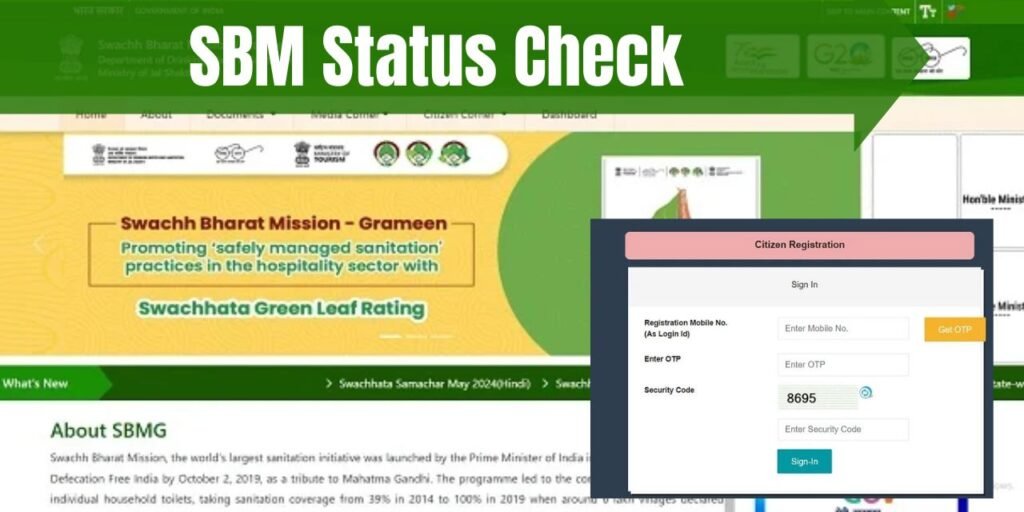
The Government of India has released the SBM application status online. All the permanent residents of India are now eligible to go to the official website and check the Swachh Bharat Mission application status online. With the help of the online system of checking the application status the applicant and the government can both save a lot of time and effort. The official website to check the Swachh Bharat Mission application status online is sbm.gov.in. The applicants must have their registered mobile number to check the SBM application status online on the official website.
What is Swachh Bharat Mission?
To increase cleanliness and personal hygiene in India the Government of India launched the Swachh Bharat Mission. The Swachh Bharat Mission is a nationwide scheme that was announced by our honorable Prime Minister Mr. Narendra Modi. Under the scheme, the Government of India will set up public toilets and provide financial assistance to the citizens to make toilets in their houses. According to the Government of India, a total of 10 crore toilets have been set up since 2014 in India, especially in rural areas. The main name of the Swachh Bharat Mission is to increase sanitation and hygiene among the citizens of India significantly.
Also Read: PMAY Status
Key Highlights of SBM Status Online
| Name of the scheme | SBM Status Online |
| Launched by | Government of India |
| Objective | Check Status |
| Beneficiaries | Citizens of India |
| Official website | Swachh Bharat Mission Portal |
Required Documents
- Aadhar Card
- Email ID
- Mobile Number
- Address Proof
- PAN Card
- Passport Size Photo
Also Read: E-Gram Swaraj Payment Status
Financial Benefits
- The total financial assistance of INR 1,40,881 crores has been distributed by the government of India under the Swachh Bharat Mission.
Check SBM Status Online at sbm.gov.in with Registered Mobile Number
STEP 1: To Check SBM Status Online at sbm.gov.in with a Registered Mobile Number the applicant can go to the official SBM website by clicking on the link here.

STEP 2: Once the applicant reaches the homepage the applicant must locate and click on the option login.
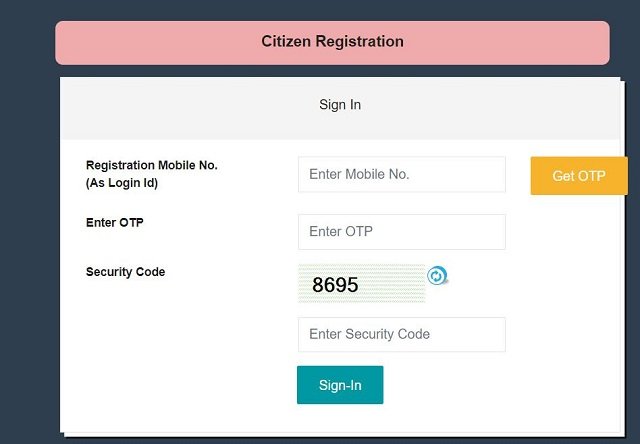
STEP 3: On the new page the applicant must enter their registered mobile number and click on the option Get OTP.
STEP 4: Once the applicant has received the OTP the applicant must enter it along with the captcha code and click on the option Sign-in.
STEP 5: A new page will appear on your desktop screen the applicant must click on the option View Application available on the dashboard.
STEP 6: A new page will appear on your desktop screen the applicant muscular on the option Track Status to complete their process.
Detail Mentioned Under SBM Status Dashboard
- Name of the applicant
- Information about the scheme
- Application number
- Personal details of the applicant
- Bank account details
Contact Details
- Phone No:- 18001800404
FAQs
What is the official website to check the SBM application status online?
The official website to check the SBM application status online is sbm.gov.in.
What is required to check the SBM application status online?
The applicants just need their registered mobile number to check the SBM application status online.
What is the main objective of launching the Swachh Bharat Mission?
To provide sanitation facilities to the financially unstable citizens of India the Government of India launched the Swachh Bharat Mission.
Direct Links SBM Status
| Official Website | SBM Status Website |
| For New Status Updates Visit | yojanastatuscheck.in |
