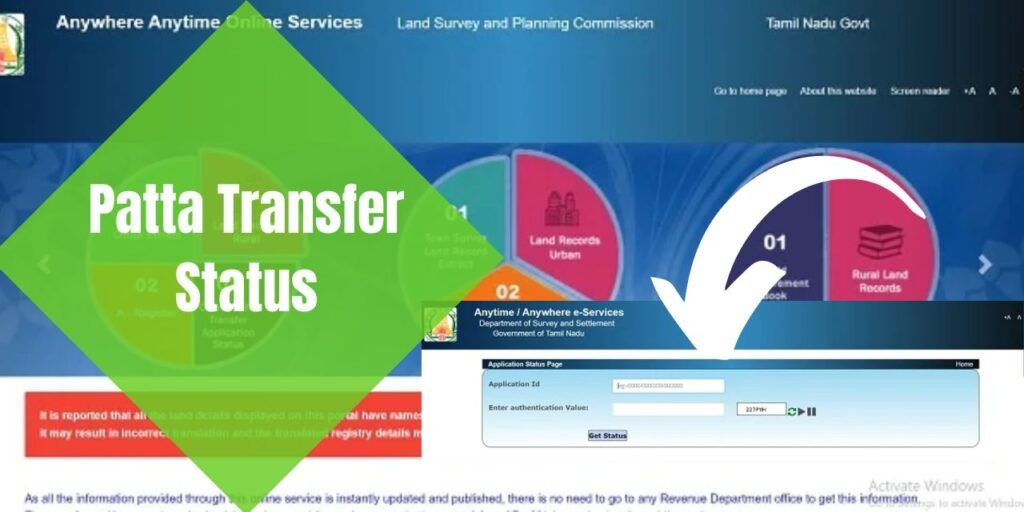
The Tamil Nadu State government has released the Patta Transfer application status. All the citizens of Tamil Nadu State can go to the official website to check the Patta transfer application status online. With the help of the online system of checking the application status the applicant and the government can both save a lot of time and effort. The official website to check the Patta transfer application status in Tamil Nadu state is eservices.tn.gov.in. All the applicants who want to check the application status of their Patta transfer just need their application ID.
What is TN Patta Chitta?
The Tamil Nadu Patta Chitta are land records documents that the Tamil Nadu State Government issues. The citizens of Tamil Nadu State can now apply for these land records documents online in the comfort of their homes without going anywhere. A Patta is a document that the Tamil Nadu state government issues in the name of the actual owner of the property. A Chitta is a land revenue document maintained by the Village Administrative Officer (VAO) and the Taluk office. All the citizens of Tamil Nadu State web applied for Patta or Chitta in the state can go to the official website and check the application status online.
Also Read: tnedistrict.tn.gov.in.eda Application Status
Key Highlights of Patta Transfer Status
| Name of the scheme | Patta Transfer Status |
| Launched by | Tamil Nadu state government |
| Objective | Check Status |
| Beneficiaries | Tamil Nadu state citizens |
| Official website | TN E Service website |
Required Documents to Check Patta Transfer Status
- Aadhar Card
- Email ID
- Mobile Number
- Electricity bill
- Address Proof
- PAN Card
- Passport Size Photo
Also Read: TNEB Application Status
Check Patta Transfer Status Online at eservices.tn.gov.in
STEP 1: All the citizens of Tamil Nadu State who want to Check Patta Transfer Status Online at eservices.tn.gov.in can go to the official TN E Service website by clicking on the link here.
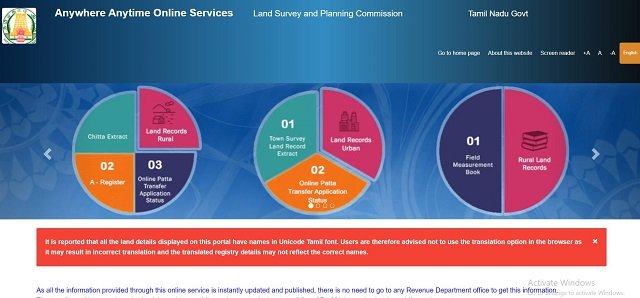
STEP 2: Once the applicant arrives on the homepage of the official website the applicant must locate the option Check Transfer Status on the dashboard of the homepage.
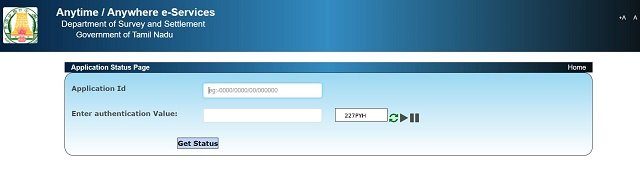
STEP 3: A new page will appear on the applicant’s desktop screen. The applicant must enter all the details correctly to get the transfer status.
STEP 4: On the new page the applicant must enter their application ID that is generated at the time of registration for the Patta document and captcha document.
STEP 5: After entering all the documents carefully the applicant must quickly review it and click on the option Get Status to complete their process.
Detail Mentioned Under Patta Transfer Status Dashboard
- Name of the applicant
- Information about the scheme
- Application number
- Transfer status
- Personal details of the applicant
- Bank account details
Contact Details
- Helpline No:- 044-28591662
FAQs
What is the official website to check the Patta transfer status online?
The official website to check the Patta transfer status online is eservices.tn.gov.in.
What is required to check the Patta transfer application status online?
The applicant just needs their application ID to check the Patta transfer application status online.
What is a Patta document?
A Patta is a document that is issued by the Tamil Nadu state government in the name of the actual owner of the property.
Direct Link for Patta Transfer Status
| Official Website | Patta Transfer Website |
| For New Status Updates Visit | yojanastatuscheck.in |
