
The Haryana state government has released the HKRN Status. All the applicants who have applied for the Haryana Kushal Rozgar Nigam can go to the official website to check the application status online. By checking the application status online the applicants can save a lot of time and effort because they did not have to go to any government office. The official website to check the Haryana Kushal Rozgar Nigam application status online is hkrnl.itiharyana.gov.in. To check the HKRN and application status online the applicant just need their family ID and OTP that they will receive on the registered mobile number.
About Haryana Kaushal Rozgar Nigam
The Haryana Skill Employment Corporation launched the Haryana Kaushal Rozgar Nigam for all the unemployed citizens of Haryana state. With the help of Haryana Kaushal Rozgar Nigam the Haryana government will provide job opportunities to all the unemployed youth of the state. The citizens can just visit the official website of Haryana Kaushal Rozgar Nigam to apply for any job online. After getting selected for any job under the HKRN the authorities will provide skill development training to the applicants to make them perfect for the specific job. All the unemployed citizens of Haryana state can visit the official website of HKRN and apply for any job online.
Also Read: PM Svanidhi Loan Status
Key Highlights of HKRN Status
| Name of the scheme | HKRN Status |
| Launched by | Haryana state government |
| Objective | Check application status |
| Beneficiaries | Citizens of Haryana |
| Official website | https://hkrnl.itiharyana.gov.in |
Required Documents to Check HKRN Status
- Aadhar Card
- Email ID
- Mobile Number
- Electricity bill
- Address Proof
- PAN Card
- Passport Size Photo
Check HKRN Status Check with Family ID and OTP at hkrnl.itiharyana.gov.in
STEP 1: To Check HKRN Status Check with Family ID and OTP at hkrnl.itiharyana.gov.in The applicant can go to the official website by clicking the link here.
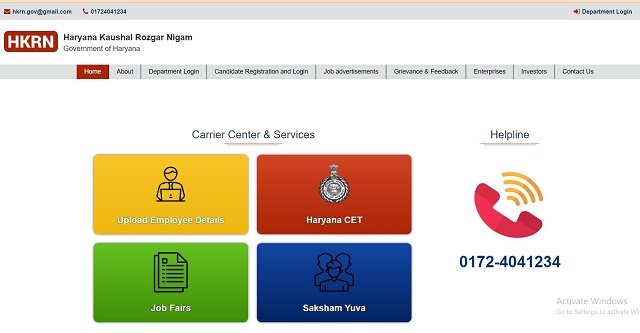
STEP 2: Once the homepage appears on your screen the applicant must click on the option Job Advertisement on the dashboard.
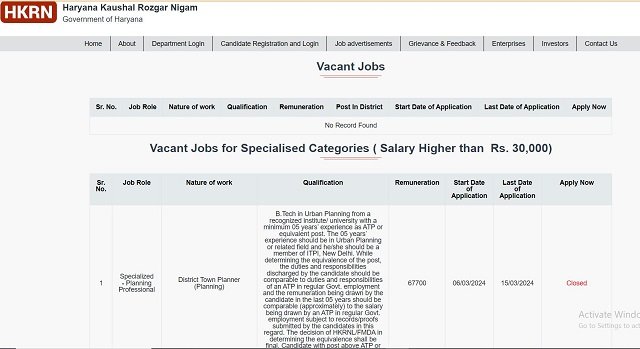
STEP 3: A new page will appear on your screen. A list of jobs will appear on your screen the applicant must click on the option Login in front of the job you have already applied for.
STEP 4: On the new page the applicant must enter their registered mobile number and click on the option Login.
STEP 5: After clicking on the option login your application details will appear on your screen. The application must click on the option Check Status on the dashboard.
STEP 6: On the new page the applicant must enter their family ID and click on the option Get OTP.
STEP 7: Once the OTP have been received on the registered mobile number the applicant must enter the OTP and click on the option Submit to complete their process.
Also Check: Status eDisha Haryana
Contact Details
- Phone Number:- 0172-4041234
FAQs
What is the official website to check the application status for Haryana Kushal Rozgar Nigam?
The official website to check the application status for Haryana Kushal Rozgar Nigam is hkrnl.itiharyana.gov.in.
What is required to check the application status for HKRN?
The applicants just need their family ID and OTP to check the application status for HKRN.
Who is eligible to avail of the benefits of the HKRN scheme?
All the unemployed youth of Haryana state are eligible to avail the benefits of the HKRN scheme.
Direct Link for HKRN Status
| Official Website | HKRN Status Website |
| For New Status Updates Visit | yojanastatuscheck.in |
